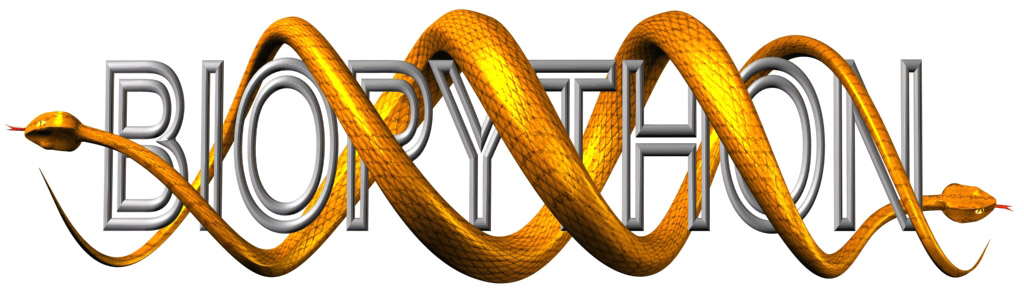Introduction
What is Biopython?
Biopython is a collection of freely available Python (https://www.python.org) modules for computational molecular biology. Python is an object oriented, interpreted, flexible language that is widely used for scientific computing. Python is easy to learn, has a very clear syntax and can easily be extended with modules written in C, C++ or FORTRAN. Since its inception in 2000 [Chapman2000], Biopython has been continuously developed and maintained by a large group of volunteers worldwide.
The Biopython web site (http://www.biopython.org) provides an online resource for modules, scripts, and web links for developers of Python-based software for bioinformatics use and research. Biopython includes parsers for various bioinformatics file formats (BLAST, Clustalw, FASTA, Genbank, …), access to online services (NCBI, Expasy, …), a standard sequence class, sequence alignment and motif analysis tools, clustering algorithms, a module for structural biology, and a module for phylogenetics analysis.
What can I find in the Biopython package
The main Biopython releases have lots of functionality, including:
The ability to parse bioinformatics files into Python utilizable data structures, including support for the following formats:
Blast output – both from standalone and WWW Blast
Clustalw
FASTA
GenBank
PubMed and Medline
ExPASy files, like Enzyme and Prosite
SCOP, including ‘dom’ and ‘lin’ files
UniGene
SwissProt
Files in the supported formats can be iterated over record by record or indexed and accessed via a Dictionary interface.
Code to deal with popular on-line bioinformatics destinations such as:
NCBI – Blast, Entrez and PubMed services
ExPASy – Swiss-Prot and Prosite entries, as well as Prosite searches
Interfaces to common bioinformatics programs such as:
Standalone Blast from NCBI
Clustalw alignment program
EMBOSS command line tools
A standard sequence class that deals with sequences, ids on sequences, and sequence features.
Tools for performing common operations on sequences, such as translation, transcription and weight calculations.
Code to perform classification of data using k Nearest Neighbors, Naive Bayes or Support Vector Machines.
Code for dealing with alignments, including a standard way to create and deal with substitution matrices.
Code making it easy to split up parallelizable tasks into separate processes.
GUI-based programs to do basic sequence manipulations, translations, BLASTing, etc.
Extensive documentation and help with using the modules, including this file, on-line wiki documentation, the web site, and the mailing list.
Integration with BioSQL, a sequence database schema also supported by the BioPerl and BioJava projects.
We hope this gives you plenty of reasons to download and start using Biopython!
Installing Biopython
All of the installation information for Biopython was separated from this document to make it easier to keep updated.
The short version is use pip install biopython, see the main
README
file for other options.
Frequently Asked Questions (FAQ)
- How do I cite Biopython in a scientific publication?Please cite our application note [Cock2009] as the main Biopython reference. In addition, please cite any publications from the following list if appropriate, in particular as a reference for specific modules within Biopython (more information can be found on our website):
For the official project announcement: Chapman and Chang, 2000 [Chapman2000];
For
Bio.PDB: Hamelryck and Manderick, 2003 [Hamelryck2003A];For
Bio.Cluster: De Hoon et al., 2004 [DeHoon2004];For
Bio.Graphics.GenomeDiagram: Pritchard et al., 2006 [Pritchard2006];For
Bio.PhyloandBio.Phylo.PAML: Talevich et al. 2012 [Talevich2012];For the FASTQ file format as supported in Biopython, BioPerl, BioRuby, BioJava, and EMBOSS: Cock et al., 2010 [Cock2010].
- How should I capitalize “Biopython”? Is “BioPython” OK?The correct capitalization is “Biopython”, not “BioPython” (even though that would have matched BioPerl, BioJava and BioRuby).
- How is the Biopython software licensed?Biopython is distributed under the Biopython License Agreement. However, since the release of Biopython 1.69, some files are explicitly dual licensed under your choice of the Biopython License Agreement or the BSD 3-Clause License. This is with the intention of later offering all of Biopython under this dual licensing approach.
- What is the Biopython logo and how is it licensed?As of July 2017 and the Biopython 1.70 release, the Biopython logo is a yellow and blue snake forming a double helix above the word “biopython” in lower case. It was designed by Patrick Kunzmann and this logo is dual licensed under your choice of the Biopython License Agreement or the BSD 3-Clause License.Prior to this, the Biopython logo was two yellow snakes forming a double helix around the word “BIOPYTHON”, designed by Henrik Vestergaard and Thomas Hamelryck in 2003 as part of an open competition.
- Do you have a change-log listing what’s new in each release?See the file
NEWS.rstincluded with the source code (originally called justNEWS), or read the latest NEWS file on GitHub. - What is going wrong with my print commands?As of Biopython 1.77, we only support Python 3, so this tutorial uses the Python 3 style print function.
- How do I find out what version of Biopython I have installed?Use this:
>>> import Bio >>> print(Bio.__version__)
If the “
import Bio” line fails, Biopython is not installed. Note that those are double underscores before and after version. If the second line fails, your version is very out of date.If the version string ends with a plus like “
1.66+”, you don’t have an official release, but an old snapshot of the in development code after that version was released. This naming was used until June 2016 in the run-up to Biopython 1.68.If the version string ends with “
.dev<number>” like “1.68.dev0”, again you don’t have an official release, but instead a snapshot of the in development code before that version was released. - Where is the latest version of this document?The latest published version of this document (updated at each release) is online at https://biopython.org/docs/latest/ with https://biopython.org/docs/dev/ for the documentation being worked on for the next release.
- What is wrong with my sequence comparisons?There was a major change in Biopython 1.65 making the
SeqandMutableSeqclasses (and subclasses) use simple string-based comparison which you can do explicitly withstr(seq1) == str(seq2).Older versions of Biopython would use instance-based comparison for
Seqobjects which you can do explicitly withid(seq1) == id(seq2).If you still need to support old versions of Biopython, use these explicit forms to avoid problems. See Section Comparing Seq objects.
- What file formats do
Bio.SeqIOandBio.AlignIOread and write?Check the built-in docstrings (from Bio import SeqIO, thenhelp(SeqIO)), or see http://biopython.org/wiki/SeqIO and http://biopython.org/wiki/AlignIO on the wiki for the latest listing. - Why won’t the
Bio.SeqIOandBio.AlignIOfunctionsparse,readandwritetake filenames? They insist on handles!You need Biopython 1.54 or later, or just use handles explicitly (see Section What the heck is a handle?). It is especially important to remember to close output handles explicitly after writing your data. - Why won’t the
Bio.SeqIO.write()andBio.AlignIO.write()functions accept a single record or alignment? They insist on a list or iterator!You need Biopython 1.54 or later, or just wrap the item with[...]to create a list of one element. - Why doesn’t
str(...)give me the full sequence of aSeqobject?You need Biopython 1.45 or later. - Why doesn’t
Bio.Blastwork with the latest plain text NCBI blast output?The NCBI keep tweaking the plain text output from the BLAST tools, and keeping our parser up to date is/was an ongoing struggle. If you aren’t using the latest version of Biopython, you could try upgrading. However, we (and the NCBI) recommend you use the XML output instead, which is designed to be read by a computer program. - Why has my script using
Bio.Entrez.efetch()stopped working?This could be due to NCBI changes in February 2012 introducing EFetch 2.0. First, they changed the default return modes - you probably want to addretmode="text"to your call. Second, they are now stricter about how to provide a list of IDs – Biopython 1.59 onwards turns a list into a comma separated string automatically. - Why doesn’t
Bio.Blast.NCBIWWW.qblast()give the same results as the NCBI BLAST website?You need to specify the same options – the NCBI often adjust the default settings on the website, and they do not match the QBLAST defaults anymore. Check things like the gap penalties and expectation threshold. - Why can’t I add
SeqRecordobjects together?You need Biopython 1.53 or later. - Why doesn’t
Bio.SeqIO.index_db()work? The module imports fine but there is no ``index_db`` function!You need Biopython 1.57 or later (and a Python with SQLite3 support). - Where is the
MultipleSeqAlignmentobject? TheBio.Alignmodule imports fine but this class isn’t there!You need Biopython 1.54 or later. Alternatively, the olderBio.Align.Generic.Alignmentclass supports some of its functionality, but using this is now discouraged. - Why can’t I run command line tools directly from the application wrappers?You need Biopython 1.55 or later, but these were deprecated in Biopython 1.78. Consider using the Python
subprocessmodule directly. - I looked in a directory for code, but I couldn’t find the code that does something. Where’s it hidden?One thing to know is that we put code in
__init__.pyfiles. If you are not used to looking for code in this file this can be confusing. The reason we do this is to make the imports easier for users. For instance, instead of having to do a “repetitive” import likefrom Bio.GenBank import GenBank, you can just usefrom Bio import GenBank. - Why doesn’t
Bio.Fastawork?We deprecated theBio.Fastamodule in Biopython 1.51 (August 2009) and removed it in Biopython 1.55 (August 2010). There is a brief example showing how to convert old code to useBio.SeqIOinstead in the DEPRECATED.rst file.
For more general questions, the Python FAQ pages https://docs.python.org/3/faq/index.html may be useful.